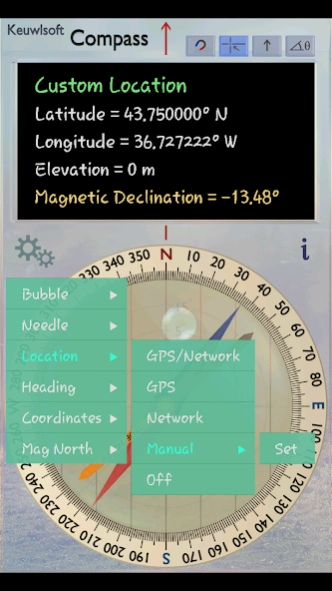Compass
Continue to app
Free Version
Publisher Description
Compass - Uses the magnetic field sensor to convert your device into a compass.
Uses the Magnetic Field Sensor to convert your device into a Compass. Does not need to be level. Magnetic North and True North Needles.
Location is required to determine the magnetic declination - the difference between magnetic north and true north (Hence the ACCESS_FINE_LOCATION Permission). If GPS/Network location is not available or turned off, then the location can still be entered manually.
Also:
• Bull's eye Bubble in Compass to show how level it is.
• Roll and Pitch Gauges.
• Calibrate Bubble Level Option.
• Heading in Azimuth or Quadrant Notation.
• Magnetic Field Strength and Inclination.
• Rotatable dial with orienting lines.
• GPS/Network Location – Latitude, Longitude and Elevation (GPS can consume a lot of battery, therefore it is only measured continually when the location display is shown. Otherwise just one reading is taken from which the magnetic declination is determined).
Your device must have a Magnetic Field Sensor for this app to work. Magnetic field direction can be affected by nearby ferromagnetic material - Therefore move into a clear area and remove any metallic casing that might interfere with the sensor. Some sensors can become magnetized or gain an offset resulting in false readings – rotating the device around each of the three axis can sometimes help. Results depend on quality of magnetic sensor, so use for indication only.
About Compass
Compass is a free app for Android published in the System Maintenance list of apps, part of System Utilities.
The company that develops Compass is keuwlsoft. The latest version released by its developer is 1.0.
To install Compass on your Android device, just click the green Continue To App button above to start the installation process. The app is listed on our website since 2024-03-04 and was downloaded 2 times. We have already checked if the download link is safe, however for your own protection we recommend that you scan the downloaded app with your antivirus. Your antivirus may detect the Compass as malware as malware if the download link to com.keuwl.compass is broken.
How to install Compass on your Android device:
- Click on the Continue To App button on our website. This will redirect you to Google Play.
- Once the Compass is shown in the Google Play listing of your Android device, you can start its download and installation. Tap on the Install button located below the search bar and to the right of the app icon.
- A pop-up window with the permissions required by Compass will be shown. Click on Accept to continue the process.
- Compass will be downloaded onto your device, displaying a progress. Once the download completes, the installation will start and you'll get a notification after the installation is finished.